SALTZMAN: Easy – and free – ways to optimize your TV picture and sound
Plus, Hisense shows off its 136-inch television at an NYC event

Article content
Here’s the thing about your TV: because it’s not side-by-side with another television, you really don’t know if the picture is as good as it can be.
Unless there’s an obvious issue – like a faded spot or lines on the screen – you might think your television looks great.
But you might not be getting the most out of your investment.
There are a few simple things you can do to significantly improve your TV’s picture and sound – and the end result could be night and day.
BEGINNER TIPS
While it might seem obvious, make sure your main TV source (like your cable or fibre broadband) is the best your provider has to offer (or rather, the best you can afford).
In other words, considering you can pick up a 70-inch brand name model for as low as $800, chances are you have a big-screen 4K TV by now, and so you’ll want a 4K box to match.
Ensure you’re using an HDMI cable to handle your audio and video. You can pick one up at your local dollar store.
Streaming services – like Netflix, Amazon Prime Video, Disney+ and Apple TV+ – all support 4K TVs.

QUICK TRICK
Start with the right picture mode. For sports fans, go into the Settings/Options of the television and select Sports mode, if it exists, or even the Movie/Cinema mode, which is also ideal for fast-moving action.
While not every home theatre enthusiast will agree, a tip to vastly improving picture quality of your television is to turn up the contrast and reduce the brightness to below half. This little-known trick makes blacks blacker, colours richer, and gets rid of the washed-out look some entry-level TVs have.
Sports, videogames and action flicks look best in higher refresh rates, so if your TV can upconvert to a higher refresh rate, enable it. Depending on your TV, it may be called “frame rate,” “motion rate,” or “hertz,” in the Settings menu.

DISABLING THE ‘SOAP OPERA’ EFFECT
While the picture certainly looks sharp on your TV, you might see something a bit odd about the image. You can’t quite put your finger on it, but that TV show or blockbuster movie you’re watching almost looks like it was shot with a cheap camcorder instead of professional-grade video camera.
You’re certain Severance wasn’t filmed on the same set as The Young and the Restless, though it appears to be so.
The “soap opera effect” is really called “motion smoothing” or “motion interpolation,” designed to decrease motion blur and make movements seem smoother and more lifelike. Your new TV might see low frame-rate source material and try to fill in the gaps between frames with additional ones the TV generates, to help smooth out fast motion.
If you’re not a fan, enter the Settings menu on your television to turn off the feature or at least adjust its intensity.
CALIBRATION COUNTS
Rather than spend a couple hundred dollars to have someone properly set up your television for you, many Disney, Pixar and LucasFilm discs have a bundled calibration tool called THX Optimizer, and it can be found in the Special Features or Set Up area.
Don’t have a DVD/Blu-ray player, any longer? There’s a free app, too, called THX Tune-Up to get the most out of your TV (or projector) and sound setup.
Let the wizard help you calibrate the video and audio settings (especially if you have a surround sound speaker system or soundbar, see below).
The test will walk you through contrast, brightness, colour, tint, aspect ratio (such as 4:3 and 16:9), speaker assignment, and more.
SOUND, TOO
The thinner TVs are getting, the worse the audio tends to be.
After all, how good do you think sound will be coming out of pancake-shaped speakers?
If you don’t have the budget, space, or technical know-how to set up a surround sound system for your home theatre – which usually consists of a multi-channel audio-video (AV) receiver and at least six speakers spread through the room (including a subwoofer for low-frequency bass) – at least consider a soundbar to add some boom to your room.
Sitting just below or above your television, soundbars house multiple speakers in a horizontal enclosure, and deliver multichannel sound from your movies, TV shows, sports and games (or in some cases, simulated surround sound).

HISENSE BOWS ITS MASSIVE 136-INCH TV
How big is your wall? Or your wall-et?
Hisense, now one of the biggest television brands in the world, showed off one of the biggest televisions on the planet at a media appreciation event in New York on Wednesday, with journalists (like yours truly) invited from Canada, the U.S. and Mexico.
As the name suggests, the 136MX MicroLED is a whopping 136 inches. Yes, you read that correctly.
It’s made up of individual panels, and so it’s modular – therefore, the TV size could be made smaller or bigger – and delivers high brightness and contrast, rich colour, and a wide viewing angle.
(Each pixel is its own light source, composed of independent red, green and blue LEDs, eliminating the need for a traditional backlight.)
No word yet on when it’ll be available in Canada and for how much.
According to Hisense USA President David Gold, the company has seen revenue top $30 billion USD globally and it is currently the number two TV-maker in Canada (behind Samsung) in units sold, for the past three years.
“Our philosophy, our strategy is really about bringing great products, innovative technology, best-in-class quality and performance, at slightly more affordable prices,” Gold said in an interview at the event. “We no longer see ourselves as an up-and-comer, but a leader in delivering innovation across multiple product lines.”
– Marc Saltzman is the host of the Tech It Out podcast and the author of the book, Apple Vision Pro For Dummies (Wiley)










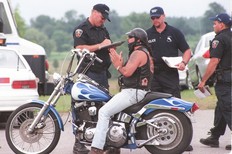



Postmedia is committed to maintaining a lively but civil forum for discussion. Please keep comments relevant and respectful. Comments may take up to an hour to appear on the site. You will receive an email if there is a reply to your comment, an update to a thread you follow or if a user you follow comments. Visit our Community Guidelines for more information.