SALTZMAN: So, should we accept or reject ‘cookies’?
And no, not the delicious kind – taking these ‘bytes’ could be a privacy issue

Article content
As you browse the web – reading the news, looking up recipe ideas or comparing prices on shopping sites – you often see that annoying pop-up window that asks you about “cookies.”
Unfortunately, they’re not the edible kind.
You’re certain you’ve clicked or tapped through these pesky permissions before, perhaps just to remove the pop-up window, but you can’t recall if you should accept them, and if so, do you choose “all cookies” or only “essential cookies”? Or decline them altogether?
Like, who really understands what all this means anyway?
Not many of us, it seems.
According to a 2025 report by All About Cookies, an informational website that provides advice about online privacy and digital security, less than half (46%) of those surveyed know what internet cookies are. It’s a U.S. study, but I’d bet Canadians are also unsure what we’re allowing or declining on websites.
WHAT IS A COOKIE?
Before we get into whether you should accept, reject or ignore them, it helps to understand what cookies are, in relation to the internet.
Essentially, cookies are tiny data files that contain information about web pages you’ve visited, online searches you’ve conducted and preferences you’ve set within your browser.
There are two types of cookies – first-party cookies and third-party cookies.
“First-party cookies come directly from the website you’re visiting, and they’re used to make your experience smoother and more personalized,” said Amy Bunn, an online safety advocate at McAfee.
They can be helpful, as they do things like remembering where you live (to give you relevant weather or the address of the closest coffee shop), your layout preferences (such as prioritizing your favourite team on a sports site) or things you left in your shopping cart (so you can still buy them when you return to the online store).
Another example: Your debit card number and/or username is stored on your banking website, so you don’t have to type it in each time you want to check your balance – and, thus, only your password is required.
“Third-party cookies, on the other hand, are ‘tracking cookies,’ which come from other companies, usually advertisers, that are allowed to place cookies on the site you’re visiting,” Bunn explained. “These track what you do online, like the websites you visit and the content you view, so they can share ads that match your interests.”
Along with advertisers, search engine companies, device manufacturers and social media giants also created third-party (aka “non-essential”) cookies to track you online and/or show you ads based on your searching or browsing topics and habits.
As you might expect, these kinds of cookies could invade your privacy, whether you browse the web on a smartphone, tablet, laptop or desktop computer.
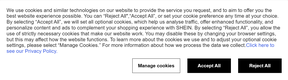
WHAT HAPPENS IF YOU DON’T ACCEPT OR REJECT COOKIES?
If you click out of a cookie permission pop-up window without accepting or denying cookies, some websites may not work properly.
“This can mean you may not be able to use some features, or you could be blocked from using the site entirely,” Bunn cautioned. “Other websites may allow you to access content, but that content may not be as relevant, and the experience may not be as smooth or personalized.”
In other words, you’re still going to see ads and curated news content, but they could be of no interest, such as seeing banner advertisements for diapers and baby formula when don’t have young kids.
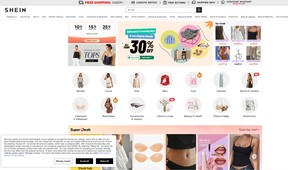
IS IT OKAY TO ACCEPT ALL COOKIES?
“Cookies are text files [that] won’t harm your computer when a website sends them,” Bunn said. “However, it’s still important to be cautious, as some cookies can store personal info like your email and passwords. If you visit an untrustworthy website or use an unsecured public Wi-Fi network, your information could be at risk.”
You should always decline cookies on websites that aren’t secure. You can check if a site is secure by looking at the web address; secure sites start with “https” (the “s” stands for “secure”) and often show a small lock icon in the address bar. If you don’t see those, don’t accept cookies.
Also, think twice about accepting cookies if a website mentions sharing your data with third parties. While that usually means your information could be passed along to advertisers, when in doubt, it’s safer to click “decline.”

SHOULD YOU CLEAR YOUR COOKIES?
Finally, “clearing” cookies, which all web browsers let you do in their Settings area, means your browser will delete any stored (and potentially handy) information for you, like your credit card when you’re about to make a purchase. That’s why many web users don’t like doing this.
But there are three reasons why you may want to clear your browser’s cookies:
To protect your privacy – How much do you want big tech to know about you and your likes and dislikes? Also, it’s possible a site that keeps your sensitive information automatically loaded could suffer a data breach.
To fix a website bug – If a site isn’t loading properly or is having display glitches or login issues, clearing cookies could resolve the issue.
If you’re on a public computer – Clearing the cookies on a shared computer, such as a public library or hotel lobby, is a good way to quickly make sure you logged out of all the websites you just accessed so that no one else can sit down and keep using your accounts.
On a related note, when you install a new app on an iPhone or iPad you will be prompted with an “Ask App Not To Track” option.
Choosing ‘yes’ to this is a privacy-friendly choice – and kudos to Apple for introducing this a couple of years ago – as it limits data collection by third parties. That said, the decision to allow tracking or not depends on your individual preferences and how much you value personalized experiences versus privacy.
– Based in Toronto, Marc Saltzman is the host of the Tech It Out podcast and author of 17 books, including Apple Watch For Dummies (Wiley)














Postmedia is committed to maintaining a lively but civil forum for discussion. Please keep comments relevant and respectful. Comments may take up to an hour to appear on the site. You will receive an email if there is a reply to your comment, an update to a thread you follow or if a user you follow comments. Visit our Community Guidelines for more information.