SALTZMAN: 7 ways to save money on printer ink

Article content
If you’re feeling the pinch, you’re not alone.
With many Canadians struggling financially today, most are looking for deals at the supermarket, mortgage relief at the bank, and ways to shave down energy bills in the home.
Even common “consumables” like printer ink are more expensive today, especially felt by home-based workers or perhaps those with school-age kids.
The good news is there are simple practices that could help you get more out of your printer ink, as well as a few other tips and tricks to consider when printing at home.
A few suggestions:
Practice ‘selective printing’
Can you sign that document digitally? Isn’t it smarter to buy an activity book from your local dollar store than printing out colouring pages for toddlers? Can you get away with a digital album of pics from your recent vacation instead of printing out dozens of photos?
If you answered “yes” to any of these questions, you might agree it’s time to reduce how much you print by being more selective.
Another example: bring your phone, tablet or laptop to the kitchen to follow along with a recipe rather than printing it out.
RECOMMENDED VIDEO
Be web wise
If you really want to print something out from the internet — such as a return label from Amazon, an important email or boarding pass — look for the “Print” button on the web page itself, as it’ll likely be somewhere near the top of the page.
Clicking this will ignore (or at least reduce) the unnecessary printing of images, ads and banners around the content itself — as opposed to using the Ctrl+P print shortcut (in Windows) or Command+P (on a Mac), which will print everything on the page.
See a preview first
Before you print a photo, article or document, be sure to select “Print Preview” from the File tab to see what it will look like when printed. You might notice there are photos in a Postmedia article you’re about to print (that you don’t want) or perhaps the recipe extends to three pages (when you only want the ingredients on Page 1).
Or perhaps you want the option to switch from colour to greyscale?
Save some cash from unwanted print jobs by taking a few seconds to review what you’re about to print.
RECOMMENDED VIDEO
Stick with brand-name ink
While no-name inks might be less expensive, try to stick with brand-name inks from the same company as your printer as they’ve been tested to last a lot longer than generic inks.
In other words, brand-name inks will cost you less over time.
Plus, cheap ink cartridges are known to dry on the printer heads, which can cause performance issues.
On a related note, you might be tempted to use ink-refilling services, but it might not be worth the hassle — and be sure to do the math to see how much you’re really saving.
Seal up unfinished ink
It’s a good idea to have a replacement ink cartridge handy — in case you need to print something out and the stores are closed — but be sure to keep the ink in the sealed container or foil bag it was sold in. If you open it prematurely, oxygen will begin drying the ink up over time.
On that note, if you do have spare ink opened, seal it tightly in a “Ziploc” bag to prevent it from drying up.
Also keep this in mind if you’re leaving your printer unused for a long while, such as snowbirds who live elsewhere for half the year.
Regularly perform maintenance checks on your printer to make sure it’s running at optimal performance.
Go cartridge-free
Perhaps the best tip out of the bunch is to buy a printer that doesn’t take cartridges at all.
The Epson EcoTank family of “supertank” printers, for example (from $249), include a set of black and colour ink bottles that last up to 5,000 printed pages. This is the equivalent of about 80 ink cartridges, says Epson, with each replacement set of bottles saving you up to $1,000 each time. It also reduces the amount of plastic that goes into landfills.
Having so much ink also solves another “pain point” associated with printing: running out of ink at the most inopportune time.
This wireless printer/scanner/copier also lets you print from smartphones and tablets, plus you can use your voice via a smart speaker, too, such as asking “OK Google, print a crossword puzzle” or “Alexa, print my grocery list.”
Free the font
Save money on ink with Ecofont (ecofont.com), a collection of downloadable font styles that are “perforated.”
Though it may look the same to the naked eye, these fonts have tiny holes in the letters, numbers and symbols and, therefore, when printed, can save up to 50% of your ink or toner, says Ecofont. An annual licence costs about $11 per year for a home user (more for a business).
This is better for your wallet — and Mother Earth.
— Marc Saltzman is the host of the Tech It Out podcast and author of 17 books, including Apple Watch For Dummies (Wiley).








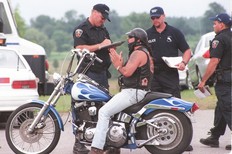




Postmedia is committed to maintaining a lively but civil forum for discussion. Please keep comments relevant and respectful. Comments may take up to an hour to appear on the site. You will receive an email if there is a reply to your comment, an update to a thread you follow or if a user you follow comments. Visit our Community Guidelines for more information.