SALTZMAN: Stream for less
Five ways to save on popular video services like Netflix and Apple TV+

Article content
Many Canadians have “cut the cord” over the years by replacing a bloated cable TV service with less expensive streaming options.
Ironically, it could now cost you just as much, if not more, to go with streaming services, as there are so many to choose from today – Netflix, Amazon’s Prime Video, Crave, Disney+, and Apple TV+, to name a few – and many have upped their rates while clamping down on password sharing.
So, what to do?
Fortunately, you have options.
The following are five ways to save on streaming services.
CONSIDER A LOWER TIER
In some cases, stay with your preferred paid streaming service, but drop down to a less expensive plan.
For example, Netflix Premium now costs $23.99 a month and lets you watch unlimited ad-free movies and TV shows (and play mobile games), watch on four supported devices at a time in up to 4K quality (and with spatial audio), download to watch later on up to six devices, and more.
But if you go with Netflix’s $7.99 “Standard with ads” plan – yes, a third of the price of the premium one – you can still access most of the content (and even unlimited mobile games), but there will be short advertisements. You can watch on two supported devices at a time, in Full HD (instead of 4K) and download on two supported devices at a time.
Not bad for just $8/month, if you don’t mind advertisements.
Or look for ad-free streaming services that charge less, like Apple TV+, which costs $12.99/month and has seriously good television shows.

LOOK FOR PROMOS, BUNDLES
There are often promotions and bundles to take advantage of, so it’s worth looking into before you commit to a service.
For example, at the time of writing this, PC Optimum customers can get three months of Apple TV+ for free in the Optimum app. Or, if you buy an Apple device, Apple TV+ is included free for three months. Air Canada is offering one free month.
Amazon’s Prime Day Deals (July 8-11) include subscriptions – for streaming services such as Crave, STACKTV, Citytv+, and TSN – for 75% off per month for two months.
Exclusively for TELUS customers, a bundle called Stream+ gives you access to three of the most popular paid streaming services in Canada – Netflix, Disney+ and Amazon Prime – for just $23 a month (with ads) or $43 a month (for Netflix Premium, Disney+ Premium, Amazon Prime membership and more).
You get the idea.
On a related note, take advantage of the free one-month trial with Amazon Prime ($9.99/month or $99/year), which gives you free shipping on millions of items – depending on where you live, even same day – plus unlimited access to Prime Video TV shows and movies, Amazon Music and free books via Prime Reading.
(Unfortunately, Prime Video added commercials to shows and movies last year, so it now costs $2.99 per month to watch without ads.)
Also look for student and senior discounts. Students can get a discounted Amazon Prime rate of $4.99 per month or $49 per year.

PAY BY MONTH – AND MAYBE CANCEL, TOO
While you often save by committing to a paid service annually opposed to monthly, a pragmatic way to save money is to pay by month and binge everything that service has to offer within that period (even if it’s two or three months, it’ll be cheaper than the entire year). Then, leave the service and try another one for a month. This may be smarter than signing up for four or five paid services and not getting the most out of one in particular.
In fact, like the abovementioned Amazon Prime, most services will give you a free trial period (a week or a month), so take advantage of that and cancel before the time’s up – and do that with every service.
Be aware these services are usually set to auto-renew, so be sure to put a reminder in your phone to cancel a couple of days before the month ends.
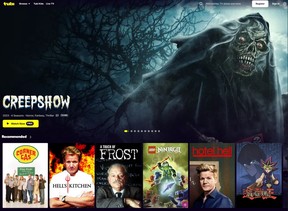
SPLIT SERVICES UP WITH FAMILY, FRIENDS
Since many services have stopped Canadians from sharing passwords with others (across different households) it’s still a smart idea to buy one service and your best friend subscribes to another, and you take advantage of each other’s membership to watch content together.
In other words, binge every episode of The Waterfront on Netflix at your place, then hang out together at a friend’s place or family member’s home the following week or two to catch up on Stick on Apple TV+.
After all, sharing is caring! And it’s cheaper than both of you buying the same service and watching separately.

CONSIDER FREE STREAMING SERVICES
Finally, budget-conscious consumers are discovering completely free, ad-supported streaming solutions, which includes both on-demand content as well as live TV channels (complete with on-screen guide).
Okay, so it won’t be the latest Hollywood blockbusters or the kinds of TV series people are buzzing about at the office watercooler – but hey, free is free.
Popular services include Tubi, Pluto TV, YouTube, and The Roku Channel. (Pluto is especially good for classic TV shows.)
If you’ve got an Internet connection and a screen, you can watch most of these services on just about anything. That is, you can access most on its website, such as tubitv.com or pluto.tv (and no registration is necessary), or by downloading a free app (iOS or Android) for viewing on a smartphone or tablet.
Television networks like Global TV, CTV, CityTV and CBC also offer free apps to stream free content – with ads.
– Marc Saltzman is the host of the Tech It Out podcast and author of 17 books, including Apple Watch For Dummies (Wiley)










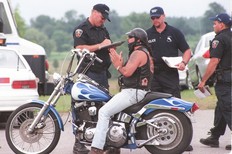



Postmedia is committed to maintaining a lively but civil forum for discussion. Please keep comments relevant and respectful. Comments may take up to an hour to appear on the site. You will receive an email if there is a reply to your comment, an update to a thread you follow or if a user you follow comments. Visit our Community Guidelines for more information.